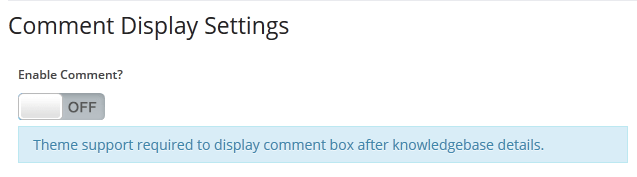Yes, you can.
Go to plugin option panel>Knowledgebase Page tab. Bottom of the page you will get a section called “comment display settings”. Turn it on to allow comment on your KB post. Remember, Theme support is required to display comment box after knowledgebase details.