To import contacts, follow the steps outlined below:
From the dashboard, tap Contacts.
- If this is your first time importing, you’ll see a prompt that says “Import contacts from your phone.” Alternatively, you can access this option by tapping the menu icon in the top-right corner and selecting Import Mobile contacts.
- A list of contacts from your phone will appear, with all contacts automatically selected. To exclude any contacts, simply uncheck their names by tapping the checkbox next to them.
- Once you’ve made your selections, tap Save Contacts.
And that’s it! Your contacts have been successfully imported.