There 3 ways to register:
- Download the app from the Google Play Store or the Apple App Store.
- Scan someone’s QR code to register
- Complete the online registration process.
- Download the app from the Google Play Store or the Apple App Store.
- Once you have downloaded and installed the app, click on SIGN UP to get started.
- You will be required to enter your email, phone number, and password.
- You will receive a text message or email with a notification link to complete the registration process.
- Click the Activate Link button in the email or tap the link in the text message on your phone.
- Complete all the questions on the activation form.
- Click on Submit.
- You are now ready to open the app and log in using your email and password.
- Scan someone’s QR code to register
- Ask the person to open the app and tap on Profile QR Card.
- Use your phone to scan their QR code.
- This will open a browser prompting you to log in. Instead, click on Sign Up.
- A new form will open where you can enter your email, phone number, and password.
- You will receive a text message or email with a link to complete the registration process.
- Click the Activate Link button in the email or tap the link in the text message on your phone.
- Complete all the questions on the activation form.
- Click on Submit.
- You are now ready to open the app and log in using your email and password.
- Register using the online registration.
- You will be required to enter your email, phone number, and password.
- You will receive a text message or email with a notification link to complete the registration process.
- Click the Activate Link button in the email or tap the link in the text message on your phone.
- Complete all the questions on the activation form.
- Click on Submit.
- Download the app from the Google Play Store or the Apple App Store.
- You are now ready to open the app and log in with your email and password.